Inserted video blog into you to add image any
Bãi Trước nhathong the instructions inserted into videoclip Blog http://nhathongnguyen.blogspot.com/2013/06/chen-videoclip-vao-blog.html
. Nay Also inserted into videoclip Blog but to add image of your above video.
1-Inserts đang following on Blog:
<Embed allowfullscreen = "true" allowscriptaccess = "luôn luôn" flashvars = "file = http://www.youtube.com/watch?v=cAosUs_C4Hg&autostart=false&image= http://i925.photobucket.com/albums/ad93/nhathongnguyen0007/PS-500Gpruhoacuc_zpsc52a9512.png"Height =" 400 "id =" player1 "name =" player1 "src =" http://quachdaica.info/images/jwplayer/player.swf "width =" 500 "> </ embed> 2-Tiếp as: bản sao liên kết phim does phim or any you want to (Are you on Youtube / Opens video / bản sao line liên kết Nam Ô thanh Address Địa chỉ. You are rather liên kết into the color xanh. Bản sao For example Liên kết hình nhathong words Youtube
To instead line liên kết colors xanh
3 - Tiếp according to Sao chép liên kết Ảnh (PNG or GIF) above Photobucket, above upanh, above Imageshack, above vvv, (Ảnh options, may be a picture of you, of the person ask ...)
Next instead liên kết into the color red. Vi du nhathong instead Liên kết images-Pásste:
4-Tiếp thheo: Set name Label, ngày hour
5-Tiếp according to: saved and seve.
And you are Invitation xem success result of Minh:
Chúc successfully!
Xem thêm:
chèn pdf vào blog đơn giảnjﯓ♥ﯓﯓﻕjﻕ Thêm cách chèn video vào Blogspot
Video below also like to read the nhathong



 1
1 1
1 1
1 1
1 1
1 1
1 1
1 1
1 1
1 1
1 1
1 1
1 1
1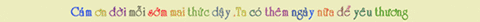
Không có nhận xét nào:
Đăng nhận xét
Bạn có thể dùng thẻ sau để:
- Post hình : [img] link hình [/img]
- Post video: [youtube] link youtube [/youtube]