How to register and use FeedBurner for Blogspot
FeedBurner has many effects especially in the design process of a Web page, now many utilities are required to be able to run a new feed. Hence today nhathong will guide you to register a blogspot of ban.Nhathong FeedBurner gleaned from foreign sources (
http://www.mojoportal.com/using-feedburner-with-your-blog.aspx
http://www.wpbeginner.com/beginners-guide/step-by-step-guide-to-setup-feedburner-for-wordpress/)
etc. ... and the work to understandably nuoc.che, has successfully tested cong.cung not be thought ra.Co
chang.nen match you want to share with the community.
This article guides you how to register fedd RSS.
There have been many articles about creating feeds for websites through google stuff is, feedburner
First you log in to Gmail address and http://feedburner.google.com with your pass, after logging into it with the interface:
Then and now:
A-Old:
FeedBurner has many effects especially in the design process of a Web page, now many utilities are required to be able to run a new feed. Hence today nhathong will guide you to register a blogspot of ban.Nhathong FeedBurner gleaned from foreign sources (
http://www.mojoportal.com/using-feedburner-with-your-blog.aspx
http://www.wpbeginner.com/beginners-guide/step-by-step-guide-to-setup-feedburner-for-wordpress/)
etc. ... and the work to understandably nuoc.che, has successfully tested cong.cung not be thought ra.Co
chang.nen match you want to share with the community.
This article guides you how to register fedd RSS.
There have been many articles about creating feeds for websites through google stuff is, feedburner
First you log in to Gmail address and http://feedburner.google.com with your pass, after logging into it with the interface:
Then and now:
A-Old:
-Copy the link of your Recent Activity web page and paste that link into the "Burn a feed right this instant. Wordpress Type or feed address here:" in the area on the image above and I am a podcaster click Next to go to step next.
Write a headline feeds vnhathongao Feed Title and feed address Feed Address latter path address of the feed you would have the form: http://feeds.feedburner.com/nhathong so the put your address so brief as to be memorable, click Next to go to the next step.
It appears as follows ie step 1 was successful.
Step 2 is set in this stage of your podcast simply press Next do not care.
Step 3 traffic statistics source of your data, this statistic and it will generate a chart like the following:
Next create an empty cells
Next page appears as shown below is the result:
Wish you success!
B-Now:
How to register and use FeedBurner for Blogspot
FeedBurner has many effects especially in the design process of a Web page, now many utilities are required to be able to run a new feed. Hence today nhathong will guide you to register a blogspot of ban.Nhathong FeedBurner gleaned from various sources abroad and in understandable nuoc.che extra work, have not tested the self-devised cong.cung . possible
chang.nen match you want to share with the community.
This article guides you how to register fedd RSS.
First: Sign up for Feed Bunner from google or blogspot web:
1 - First you have to have a gmail address (gmail login to your blog).
2 - After you have your gmail account to access the feed page to create the following:
http://www.feedburner.com/
3 - At feedbunner page you log in with your gmail address
Note: Log in with your Blog Gmail address.
There have been many articles about creating feeds for websites through google stuff is, feedburner
First you log in to Gmail address and http://feedburner.google.com with your pass,
4 - After you log in the "Burn a feed right this instant" you fill in your blog address
5 - In the next window has 2 options is Atom or RSS you press select on RSS
- Continue next.
- Select Next
- You have completed registration Feed
Monday: Edit and feed link:
1 - You click on Edit box Feed Detail
Monday: Edit and feed link:
1 - You click on Edit box Feed Detail
2 - You can also change the name of the feed by clicking on Edit Feed Detail, Feed Address in the box you change the name that is easy to remember and then click Save Feed Detail.
- That's the feed link to paste into your blog:
Wish you success!



 1
1 1
1 1
1 1
1 1
1 1
1 1
1 1
1 1
1 1
1 1
1 1
1 1
1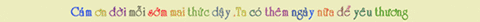

















Không có nhận xét nào:
Đăng nhận xét
Bạn có thể dùng thẻ sau để:
- Post hình : [img] link hình [/img]
- Post video: [youtube] link youtube [/youtube]