Tạo Password để khóa Poewrpoint,Word Excel
WORD :
Tạo Password: Tool/options/Security/Password to open/gõ
MK/ok
xóa Password: xóa ở mục tạo Pass
la password to open
POWERPOINT:
Tạo Password như trên-
Gỡ bỏ MK :
Thì khi password to open bị mờ thì
edit/bỏ mục password protection/ok thì nó rõ trở lại.
Muốn không bị mờ để xóa được MK thì
không gõ MK vào ô Password to modify.
MK chung..to open va MK to modify đều
bị mờ thì vào phần mềm tìm Password powerpoint password open/chọn
file/next/next/next/finsh nó ra MK của file(2 MK pas to open và pass to
modify.muốn xóa để khi vào MK không bị mờ thì:
Ateck/delete all/recovered/delete group/yes bấm dấu x /exit power point
pass recovery/yes lần nữa.
POWERPOINT 2007

– Vào biểu tượng Microsoft Office phía trên góc trái > chọn Prepare > Encrypt Document.
– Trong hộp thoại hiện ra, nhập mật khẩu vào ô Password > nhấp OK.
– Xác nhận lại Password > nhấn OK.
Từ bây giờ, mỗi khi mở file trình chiếu này, PowerPoint sẽ hiển thị cửa sổ yêu cầu nhập Password trước.
Nếu muốn hủy bỏ password, bạn chỉ việc vào hộp Encrypt Document và xóa Password bảo vệ.
POWERPOINT 2007
– Vào biểu tượng Microsoft Office phía trên góc trái > chọn Prepare > Encrypt Document.
– Trong hộp thoại hiện ra, nhập mật khẩu vào ô Password > nhấp OK.
– Xác nhận lại Password > nhấn OK.
Từ bây giờ, mỗi khi mở file trình chiếu này, PowerPoint sẽ hiển thị cửa sổ yêu cầu nhập Password trước.
Nếu muốn hủy bỏ password, bạn chỉ việc vào hộp Encrypt Document và xóa Password bảo vệ.
————————————–



 1
1 1
1 1
1 1
1 1
1 1
1 1
1 1
1 1
1 1
1 1
1 1
1 1
1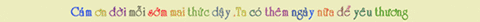
Không có nhận xét nào:
Đăng nhận xét
Bạn có thể dùng thẻ sau để:
- Post hình : [img] link hình [/img]
- Post video: [youtube] link youtube [/youtube]